The Good
- Incredibly feature-rich
- Professional build and sound quality
- Great jog wheels
- Just light enough to be truly portable
- Expensive
- Won’t fit in many DJ booths
- Lack of post-fader Serato DJ effects

INTRODUCTION
Half-close your eyes, and look at the DDJ-SZ; looks familiar, right? At a glance, the SZ could easily be mistaken for a full CDJ/DJM Nexus setup, and so comparisons must naturally be drawn between the two. The SZ is a very different animal though, and on closer inspection shares more in common with Pioneer’s previous flagship controller, the DDJ-SX.The SX proved to be massively popular, and rightly so. I own one myself, and it still stands up as a superb controller to this day, almost 2 years after release. So to find that, in so many respects, the SZ feels like a scaled up SX, is no disappointment. The layout is very, very similar, but things like the cue/play buttons, the loop controls, and the performance pads are just a touch bigger. For fat-fingered DJs like myself, that’s a definite improvement.
One area which hasn’t been fed steroids is the pitch faders, which were already a very good size on the SX, and prove equally responsive on the SZ. Long mixes should not pose a problem on this one, although I’d still like to see a +/-6% pitch range option in Serato DJ available across all their supported hardware.
JOG WHEELS ON THE DDJ-SZ
The main reason for the increase in footprint is those full-size (in
CDJ terms) conductive jog wheels, which are pretty wonderful. They
feature the traditional central display found on CDJs, which allows for
much more accuracy when pulling back to a cue marker; I always found the
limited number of ‘segments’ on the SX display just a little bit too
vague when doing that. You also get a red countdown bar to the next cue,
which is handy if you’re trying to get away from staring at your
laptop.One thing which must be mentioned when discussing the jogs on the SZ, as it was pretty common knowledge in the DJ community when it first launched; there was a confirmed hardware issue with the jog wheels in the earliest batches of this controller, which sometimes caused them to be unresponsive. It was narrowed down to a particular chip, and is apparently resolved. Certainly, during the week I spent with the SZ, I was paying very close attention to see if I could reproduce the issues, and not once did I experience any problem with the jogs in any respect. They were very quick to respond to my touch, and I never lost control of the playhead at any point with Serato DJ.
The use of conductive technology in the jog wheels, as opposed to what is effectively a simple ‘switch’ in regular CDJ platters, does lead to a slightly different feel in use. It’s hard to describe; there’s just absolutely no ‘give’, as they feel completely solid, and their momentum feels different. It’s not objectively better, or worse, but if you’re expecting the platters to feel exactly the same as those on CDJs, you might be surprised.
When it comes to scratching, and overall control, the large size is a definite bonus compared to the SX and other controllers with smaller jog wheels. Spinning platters, as found on the Numark NS7 II, the natural competitor of the SZ, will certainly be the preference of many people, but it’s 2014, and I know a number of great DJs, who’ve been working for years, and have never even touched a spinning platter in their lives, having grown up using solely CDJs. So unless you’re a truly hardcore turntablist, I think the static platters of the SZ will do the job very nicely.
SERATO DJ INTEGRATION

The SZ was built from the ground up to work with Serato DJ, and it shows. The hardware and software are incredibly tightly integrated, and the performance of the two in unison is superb. It’s as much a flagship controller for Serato as it is for Pioneer.
All of Serato DJ’s best features are represented here, with the performance pads being a particular upgrade from the SX, as they are now multicoloured, which means not only is it much easier to discern which mode they are in at a glance, but also offering the ability to set your own custom colours for cue points, which can be used to differentiate different types of cues (intro, drop, outro etc).
The loop roll, slicer, and SP6 modes all work as expected, and it’s good to see the cue loop functionality from the DDJ-SP1 appear here, which allows you to activate a loop at the same time as hitting a cue. It offers some interesting creative possibilities.
My only disappointment with the pad section is that, as seems to be standard with SDJ now, the auto beat loops are relegated solely to their own section of the controller. Most of the older Serato controllers, like my Vestax VCI-380 and Novation Twitch, which were designed for Itch, tended to have pads assigned to each loop length, which made it very easy to loop a particular number of beats without thinking too hard. Because SDJ’s looping and loop rolls are tied together, it’s easy to do a loop roll flourish, then accidentally hit a very short autoloop with the loop controls on the SZ, throwing your mix off. That has caught me out many times with the SX.
The pads have a different, stiffer feel than those on the NS7 II, but are very responsive and nice to use. Overall, the pad section is a very comprehensive highlight of the SZ.
ALL THE INS AND OUTS

Anyone who has hooked up a DDJ-SX to software other than Serato DJ might have been surprised to find that the interface in it only features a limited 2 in/out soundcard; whilst that isn’t a disaster in many respects, it does mean that DVS control with an SX will never happen with it.
Not so with the SZ. The units includes not one, but two, soundcards, each with inputs and outputs for 4 decks, plus a dedicated channel for recording your mix. What that means in use, is not only can you hook up turntables or CD players to control any or all of the four software decks via timecode, but you can also connect two computers to the SZ simultaneously, switching seamlessly between them at will.
It’s the first time we’ve seen such a feature in a controller, although it’s been a feature of Rane’s Serato products for a while now. And in practice, it works superbly. It’s not quite as flexible as Rane’s solution, as you can only swap either the entire left or right side of the controller in one go, whereas on the Rane 64, for example, you can assign each channel to each computer on an individual basis. But it makes switching between different DJs a breeze, and back-to-back sets a very simple proposition.

The DVS setup works perfectly, and in use, it feels no different from my regular Serato DJ setup for DVS, with a Rane SL3 box, apart from there being a massive controller sat between the turntables instead of a regular 12” mixer.
One word on the recording function – I was happy to find that setting the interface (in Pioneer’s setting utility) to record the whole mix, really did mean just that. Audio from both computers, the mic input, external sources, ALL gets recorded, on either computer. That’s a real bonus compared to the limited recording capabilities of many SDJ controllers.
Using the mixer section without software, standalone, proves to be pretty cool too. Personally, I’d have liked phono level inputs on all the channels, as opposed to just the two on the outside, but that’s personal taste.
CAUSE AND FX

There are 3 FX sections on the SZ in total. Firstly, there is the standard arrangement of 4 knobs at the top of the controller on each side for SDJ’s Izotope FX. They work as well as always, although I was sad to discover they are pre-fader only, which is unusual for an SDJ controller. My guess is that the reason for that is related to the arrangement of the soundcards for DVS, but is still a disappointment, as I’m very into post-fader echoes and delays, etc.
Thankfully, the new Colour FX section goes some way to make up for that, featuring as it does, and post-fader echo of it’s own. As with all of Pioneer’s colour FX, these are simple, one-knob controlled FX, with the echo, jet (a kind of phaser), filter, and pitch effects all doing the job with the minimum of fuss. As each channel has it’s own colour FX control, there’s no way to have the echo tail continue after cutting with the crossfader, only the upfader, but I can live with that.
The third FX section contains the oscillator FX. These are sounds generated by the hardware, and were the subject of some derision when first announced, containing, as it does, an ‘instant air horn’ option. At it’s best, this section makes some interesting noises, but you’ll probably tire of them pretty quickly, and at it’s worst, it sounds like one of those battery-powered keyrings you could buy in the 1980s, with a police siren, machine gun noise, etc.
Between the Izotope FX, and the Colour FX, though, there should be enough else here to keep the most FX-heavy DJs happy. It’s also nice that the colour FX can also be applied to the master, SP6, and external inputs on each channel, as well as the microphone section too. Speaking of which…
DDJ-SX REDUX
As cool as it was, the DDJ-SX was not without a few issues of its own. The microphone input, for one, was limited in that to use it, you had to sacrifice a mixer channel, losing a deck. There were also many reports of users finding the gain stage of the mic pre-amp to be far too low. On the SZ, you’ve got two separate mic inputs, each with it’s own level control, and EQ for both. Much more flexible. I also tried the inputs with 3 different mics, and found the preamps to be absolutely fine. So I think Pioneer have got that nailed with the SZ.Another issue some users had with the SX was the fact that the touchstrips, used to scrub through tracks, could potentially be activated by mistake when trying to use the FX controls situated directly above them. Now, personally, I’ve never had that problem myself, in all the gigs I’ve done with my SX, but it was clearly an annoyance for many. So it’s good to see that the touchstrip can now be locked during playback, meaning you have to stop the deck to use it. (That can be toggled on or off in the controller’s onboard setup menu).

The crossfader in the SX was decidedly unspectacular; nothing wrong with it as such, but a really basic fader, which didn’t take a ton of abuse. Whilst that can now be replaced with a Mini Innofader, the SZ avoids the need for that by including Pioneer’s Magvel fader; a super smooth magnetic, long-life unit, with tension adjust. It’s great.
Pioneer have definitely responded to user feedback from their previous controllers, and deserve praise for that.
SOUND AND BUILD QUALITY
The aforementioned audio interfaces in the SZ sound absolutely superb. Easily up there with the ones found in Pioneer’s DJM series of mixers. When combined with the plethora of physical ins and outs of the hardware, you’ve got a controller which will happily sit in the most demanding of audio environments.What’s remarkable about the SZ is not how solid it feels (very), but in how comparatively light it feels considering how large it is. Weighing in at around 23lbs, that’s over 10lbs lighter than the NS7 II, which feels every ounce of it’s 34lb heft. Unlike the Numark, I could genuinely see myself carrying the SZ around on a regular basis, more so if I found a suitably well padded bag for it (and if Decksaver get round to bringing out a model to fit), rather than thinking I’d absolutely need a flightcase, as with the NS7 II.
Like the SX, the SZ features a full metal faceplate, but I was pleased to see that it is now separated into three sections. Like some other users, I’ve found the all-in-one plate on my SX has warped slightly over time, so having separate pieces should serve to prevent that on the SZ, and make replacements easier in case of damage.
CROSSING THE STREAMS: DDJ-SZ WITH TRAKTOR
Despite being such a Serato DJ-focused device, the SZ is still compatible with other software… Up to a point.During the review period I tried the SZ with Traktor 2.6.8, using Artwork’s mapping, as found HERE>>. It’s a fun mapping with instant gratification effects and stuff all built in, and overall, it performed well. Traktor can address all the inputs and outputs fine (although it is not Scratch certified, of course).
Then, the night before my review unit was due to go back, Pioneer also released their own Traktor mapping, complete with a firmware update to match, and so I got a chance to try that for a couple of hours too.
It is certainly a slightly bizarre experience having two laptops connected to a single controller, one using Traktor and one using SDJ, but amazingly, it works! The USB switching is just as smooth as with a pair of computers running SDJ. Impressive.
What’s less impressive, is the jog wheel performance in Traktor. Now, there’s nobody to blame for that except Native Instruments, Pioneer aren’t at fault there. Unless NI stop being so insular, and start working with third-party manufacturers properly, that’s going to be the case for all non-NI hardware. Midi platter control will simply never be as good as proper native support, and the SZ is a clear demonstration of that. The lovely tight control found with SDJ is completely lacking in Traktor, with cue points slipping, and a general feeling of ‘wonkiness’.
For some people, jog wheel performance is not really an issue, but I can’t in good conscience recommend that anyone spend $2000 on this controller just to use with Traktor. If jog wheels really don’t matter to you, that’s fine, but then I must question the logic of buying something where so much thought (and your money) has gone into offering such great platters in the first place.
WHO IS THE DDJ-SZ FOR?

The DDJ-SZ (top) versus the DDJ-SX (below)
The large size is a part of that – it really feels and performs like professional kit, and you’ll certainly look like a ‘pro’ when standing behind it at a gig. But what kind of gig? I have had enough struggles fitting my SX into many of the bar & club booths I play in, and the extra width of the SZ would make it a total non-starter for those. For DJs like me, who usually have to work with or around existing installed equipment, something smaller makes a lot more sense.
One segment of the market which I’m sure will jump at the SZ is mobile DJs, and rightly so. The huge amount of input options, mixer channels, and good mic section mean that it’s ideal for a mobile jock who wants ‘the full package’ whilst not carrying round too much heavy kit. The SZ is certainly very portable considering it’s size.
I’ve heard it suggested that the two USB ports makes the SZ ideal for bar and small club installs. I don’t believe that’s a smart choice, frankly – for the SZ to be truly ‘plug and play’ for any DJ, they’ll need to be a user of the current version of Serato DJ, and that’s simply not a massive proportion of DJs in the world. There’s still a large number of Scratch Live users who have yet to migrate, before we even count the USB, CD, Traktor, VirtualDJ, and MixVibes users. Sure, you can plug extra sources into the SZ, but if the controller aspect isn’t going to be used all the time, a venue owner can save a lot of cash by just buying a regular mixer. Even if a venue doesn’t want to splash out on a full Nexus rig, they’ll still be better off with a pair of CDJ-850s and a basic mixer. That setup will adapt far more readily to different requirements, and be easier to fix when something gets broken, due to it’s modular nature.
The way I see it, the SZ is perfect for somebody who’s already in the Serato ecosystem – perhaps they use a Rane interface and CDJs at venues they play. The kind of person who can’t justify spending the massive expense on a pair of CDJs just to use in HID mode when mixing at home. For that kind of use, the SZ, even at $2000, seems like a bit of a steal. As a Serato DJ user, you’ll be getting the maximum functionality for your software of choice, and you’ll be getting some very inspiring hardware to get your creative juices flowing.





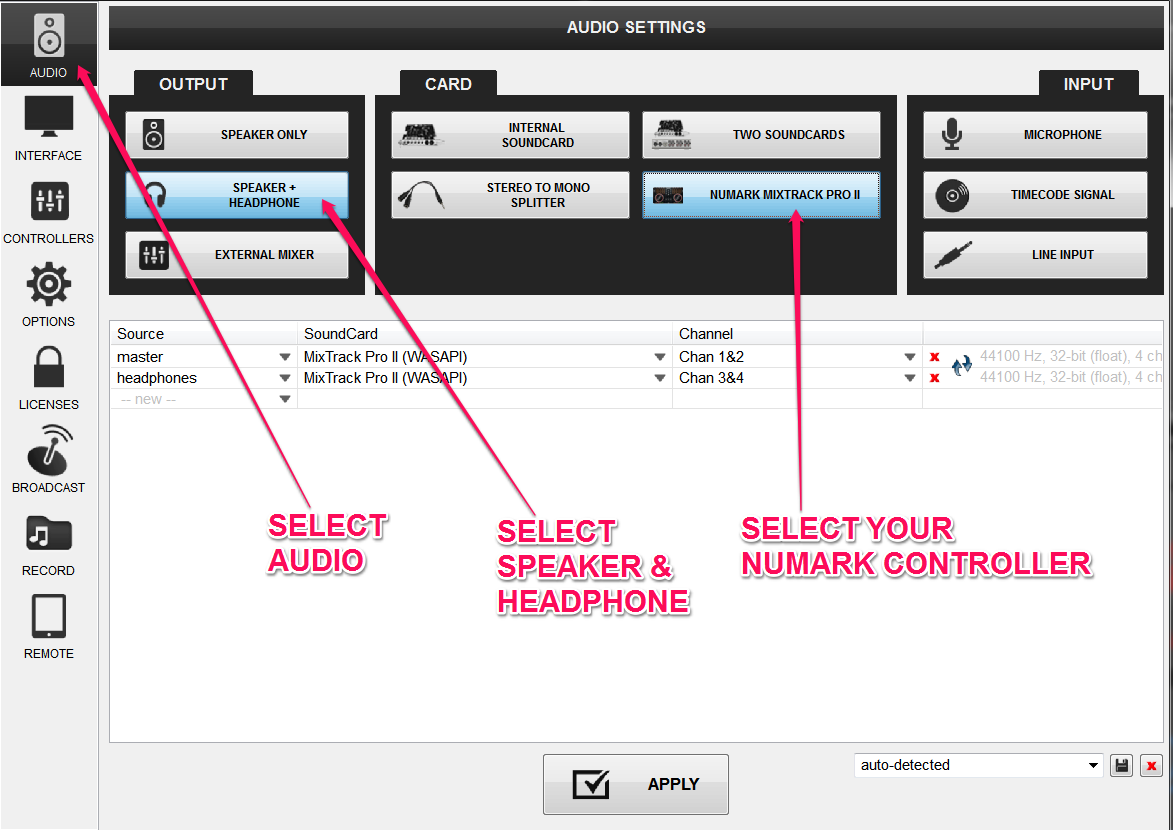
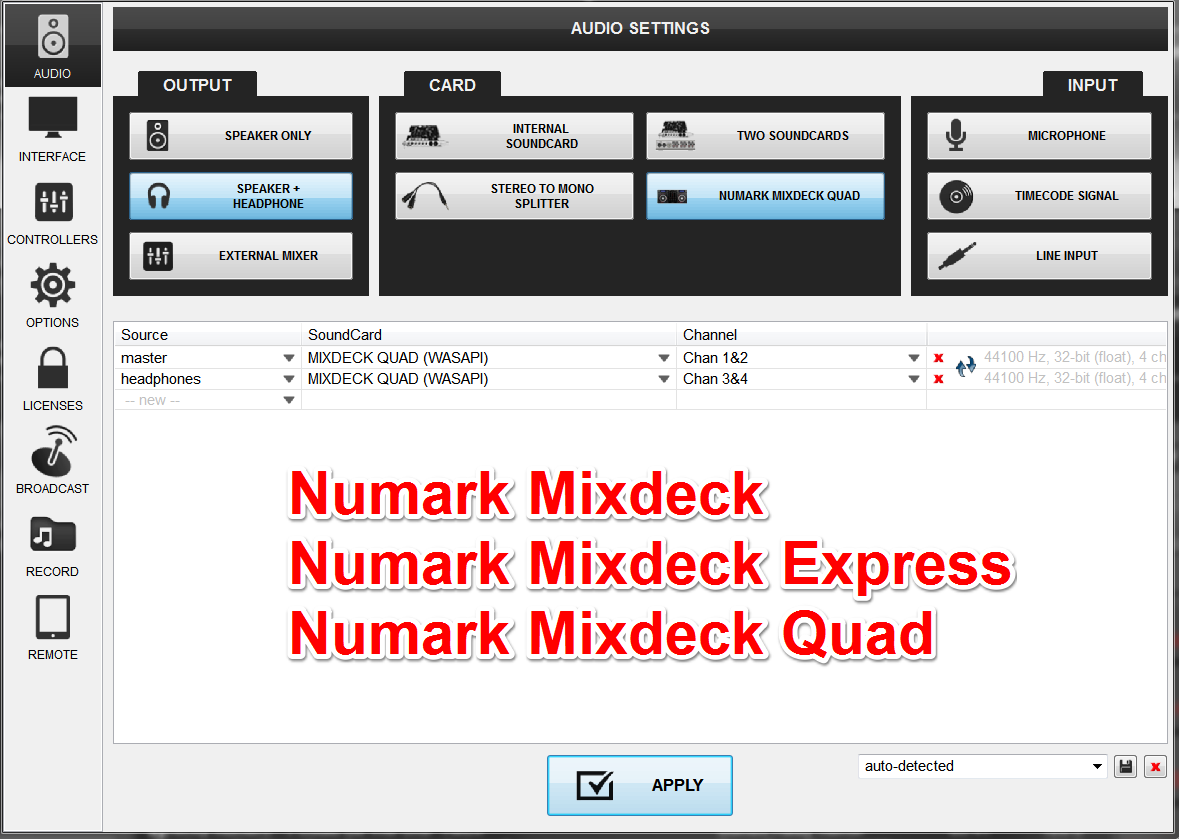

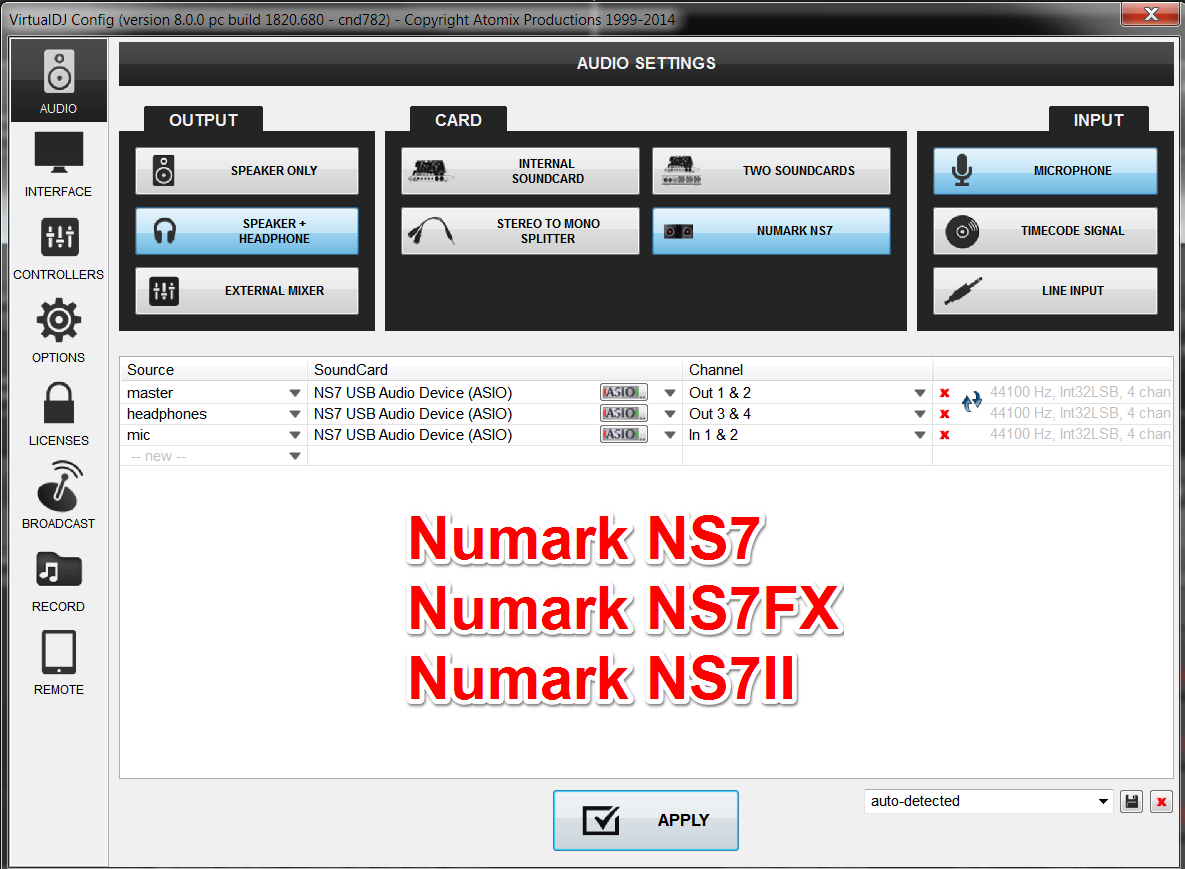


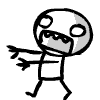
Comments